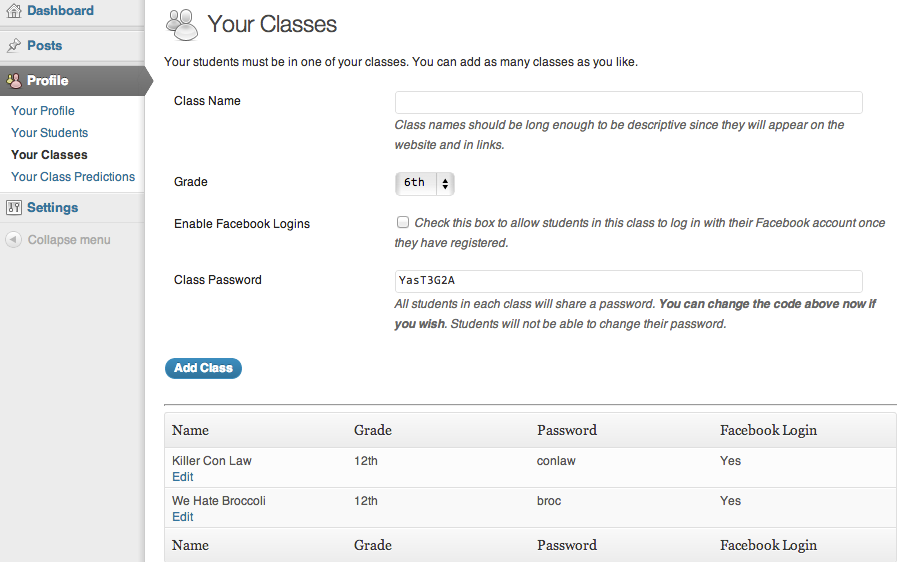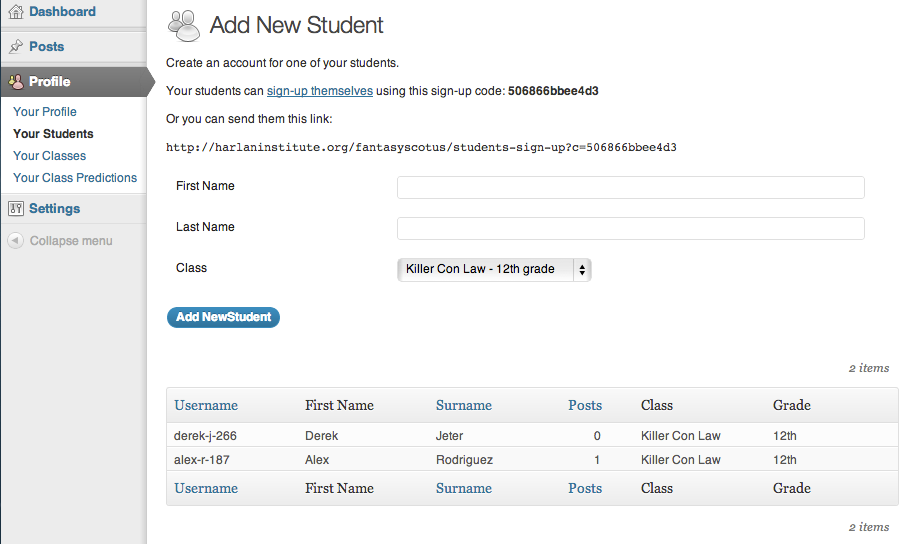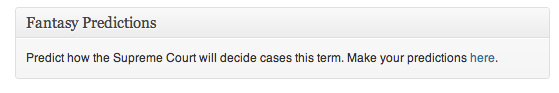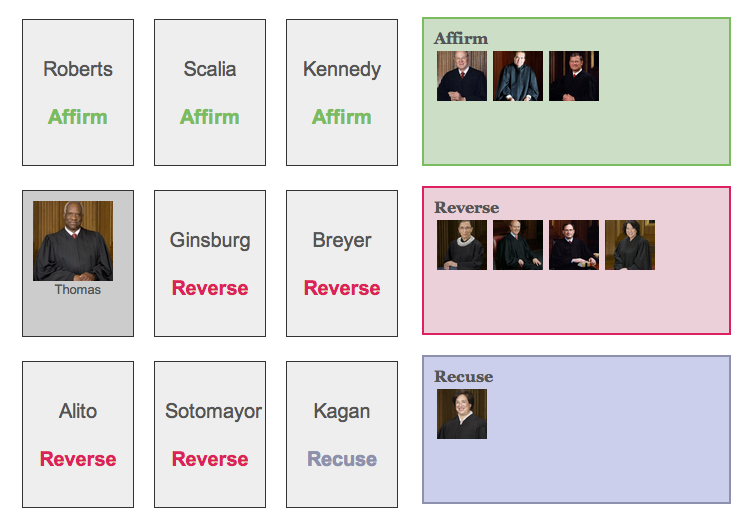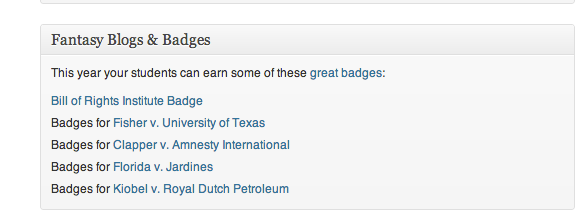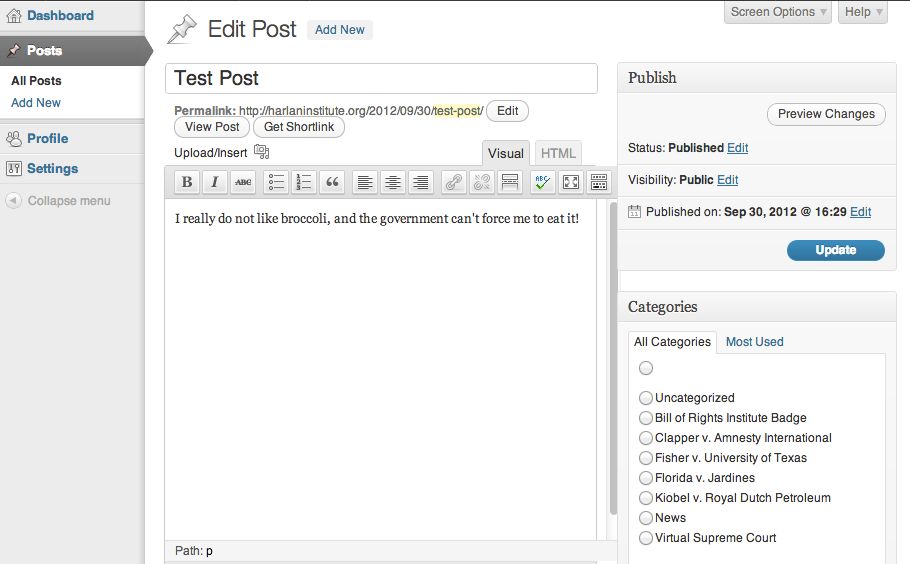I. Sign Up For An Account
II. Adding a class
The first thing you will want to do is add one or more classes. You can access your class management under "Profile" and "Classes." Whenever you add a new class, FantasySCOTUS will automatically generate a blog. The Class name will be the title of the blog. The Blog Name will be the web address of the blog. For example, if the blog name is “harlanhigh,” the web address will be http://harlaninstitute.org/classes/harlanhigh/. Additionally, you can set up a password that allows all your students to log in.
III. Add students
Next, you will want to add students or send out links so that students may add themselves. You can distribute the randomly generated sign-up code to your students to allow them to establish their own accounts, or you can send them a link that already has the code in the URL.
IV. Class Dashboard
From your newly created account, you can edit your profile, view your classes, view your students, maintain your blog, and much more. You can access your posts on the left side of the page and can also maintain your profile, your classes' profiles, and your students' profiles.
V. Fantasy Predictions
To make predictions, first, click the link on the Fantasy Predictions box.
Second, select the case that you want to predict.
Third, choose whether each Justice votes to Affirm or Reverse the lower court.
Fourth, click save prediction. That's it!
VII. Fantasy Blogs and Badges
To Earn Fantasy Blogs and Badges, first learn about what badges are available.
Second, your students can write the blog post by logging into their accounts.
Third, you as the teacher must approve the post before they are published. Click the "Posts" link in the left-hand menu.
Second, click the "edit" button under the name of any post.
Third, you should then see a draft of the post. If the post is correct, hit the "Publish" or "Update" button.